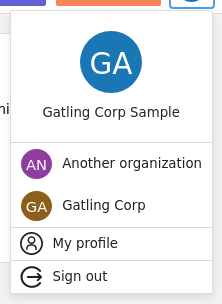Overview
Learn how to navigate in Gatling Enterprise Cloud.
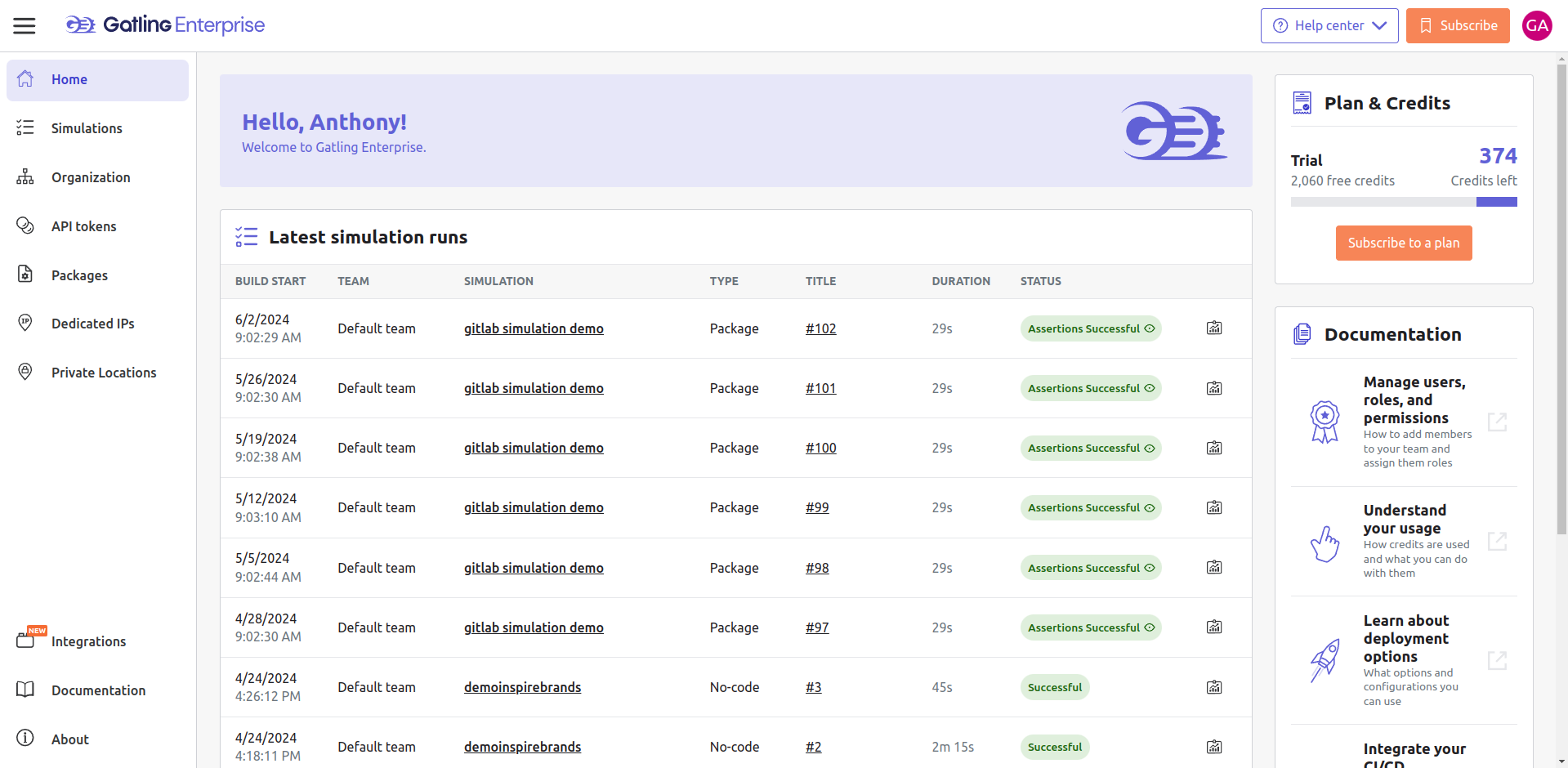
Navigation Bar
The left-side Gatling Enterprise navigation bar can be collapsed using the Burger Navigation Menu button.
The navigation bar is composed of:
- Home: see your teams last runs, credits left and useful links to documentation
- Simulations: manage simulations, runs and reports
- Organization: view organization details, credits usage and admin users
- API Tokens: manage token to access the API - accessible to system admins only
- Packages: manage simulations packages - accessible to test admins and system admins
- Dedicated IP Addresses: a table of the dedicated IP’s- accessible to test admins and system admins
- Private Locations: a table of your private locations - accessible if you purchased some
- Integrations: shows all integrations download links
- Documentation: shows all documentation guides and the link to the public API Swagger documentation
- About: current version of Gatling Enterprise, and supported Gatling versions
Navigation dropdown
In the upper right corner, click on the organization logo to open a dropdown menu.
The navigation dropdown menu is composed of:
- Organization: system administrators, credits, and plans
- Organization list: switch between your different organizations
- Profile: edit your profile and see your roles
- Sign out: disconnect from your account