Introduction to sources
Introduction to sources in Gatling Enterprise Edition.
Gatling Enterprise Edition provides multiple ways to manage your sources, which are the building blocks for your load tests. Sources are either packaged Gatling simulations or Git repositories containing Gatling simulations. This flexibility allows you to choose the best method for your team’s workflow and project requirements.
Available methods
- Package generation: Create a package from your Gatling simulations, which can then be uploaded to Gatling Enterprise Edition.
- Package configuration: Configure and manage your Gatling packages within Gatling Enterprise Edition.
- Git repository: Create and manage Git repositories that contain your Gatling simulations, allowing you to build simulations on the fly.
- Configuration as code: Define your Gatling simulations and their configurations in a code format, enabling automation and consistency across your load tests.
Getting started
To get started with managing your sources in Gatling Enterprise Edition, select between the following methods:
- Package generation: Use the Package generation documentation to create a package from your Gatling simulations.
- Git repository: Use the Git repository documentation to create and manage Git repositories that contain your Gatling simulations.
User interface overview
The Gatling Enterprise Edition user interface provides a comprehensive view of your sources. You can access the sources management section from the main menu, where you can:
- View all your sources, including both packaged Gatling simulations and Git repositories.
- Create new sources by selecting the appropriate method (package generation or Git repository).
- Manage existing sources, including editing configurations, updating packages, and deleting sources as needed.
To access the sources management section, navigate to the left-side menu and select Sources.
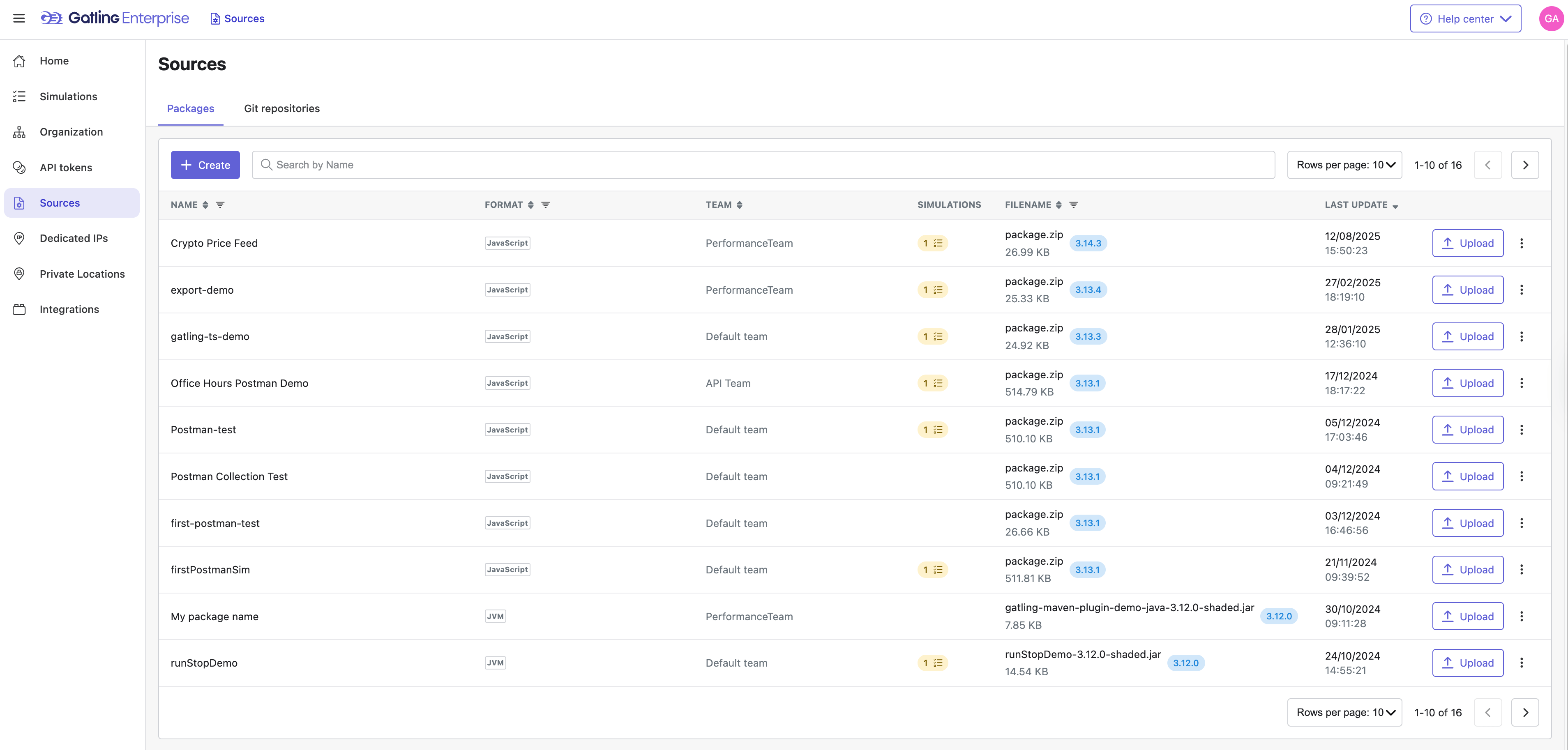
Additional resources for packaged Gatling simulations
Packaged Gatling simulations offer multiple possible workflows that can be adapted to almost any use case from drag-and-drop to full automation. The following resources can help you create and manage Gatling packages:
- Package generation: Learn how to create a package from your Gatling simulations.
- Package configuration: Learn how to configure and manage your Gatling packages within Gatling Enterprise Edition.
- Configuration as code: Learn how to define your Gatling simulations and their configurations in a code format, enabling automation and consistency across your load tests.
- Build tools:
- Maven: Learn how to use Maven to build and manage your Gatling simulations.
- Gradle: Learn how to use Gradle to build and manage your Gatling simulations.
- sbt: Learn how to use sbt to build and manage your Gatling simulations.
- JavaScript CLI: Learn how to use JavaScript to build and manage your Gatling simulations.
By following these steps, you can effectively manage your sources in Gatling Enterprise Edition and streamline your load testing process.

